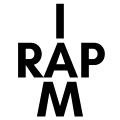If you want to dominate in FPS games, mastering your aim is crucial. Improving accuracy can make the difference between victory and defeat, and it all starts with understanding the basics. Adjusting your mouse sensitivity and crosshair settings can provide better control and precision. Practice consistently to build muscle memory, and your skills will improve over time.
Experiment with different strategies, such as aim trainers and custom practice modes. These tools can help you develop better reaction times and learn to handle recoil more effectively. It's also important to pay attention to your positioning and movement in-game. Avoid sprinting all the time and learn to strafe and shoot accurately.
Remember, great aiming isn't just about quick reflexes. Focus on techniques like crosshair placement and understanding spray patterns. Optimizing these elements can elevate your gameplay and give you the edge over your opponents.
Setting Up Your Hardware
Setting up your hardware is crucial for improving your aim in FPS games. Key aspects include selecting the right gear and configuring your settings for optimal performance.
Choosing the Right Gear
Having the right gear is essential. Start with a lightweight gaming mouse. This type of mouse requires less effort to move, increasing your accuracy.
A high-quality mousepad also aids in smoother movements. Opt for a spacious and textured one. It provides better control over your mouse.
Invest in a good monitor. Higher refresh rates like 144Hz or 240Hz can make a significant difference. Faster refresh rates reduce screen tearing and make your movements more precise.
When it comes to keyboards, mechanical ones offer faster response times. If budget permits, choose one from reliable brands like SteelSeries.
Adjusting Your Mouse and Monitor Settings
After getting the right gear, fine-tune your settings. Start with your DPI settings. A common range is 400-800 DPI for FPS games. Higher DPI makes the cursor move faster but can reduce precision.
Adjust mouse sensitivity in-game to match your DPI. Consistency is key, so avoid changing this setting often.
Make sure to disable mouse acceleration. It can alter the speed of your cursor, affecting accuracy. You can disable it in both Windows control panel and gaming software.
For your monitor, set it to its highest refresh rate. Check the settings menu to ensure it's displayed correctly. Also, enable game mode if available. This mode reduces input lag, making your movements register faster.
Optimizing Your Environment
Creating the perfect gaming environment can significantly enhance your performance. Choosing the right chair and desk setup and maintaining proper posture are essential steps in optimizing your space to improve your aim in FPS games.
Finding the Perfect Chair and Desk Setup
Start with a comfortable and supportive gaming chair. It should have an adjustable backrest and armrests at a minimum. Ergonomic chairs with lumbar support are preferred as they help maintain the natural curve of your spine and reduce the risk of back pain during long gaming sessions.
Next, ensure your desk is at the right height. When seated, your elbows should be at a 90-degree angle when your hands are on the mouse and keyboard. This prevents unnecessary strain on your shoulders and helps maintain better control over your mouse movements.
Having a large mousepad also allows you for more precise movements. This can be especially important during intense gaming sessions where quick and accurate aiming is essential. Use a desk with enough space to keep your setup organized, which can reduce distractions and help you stay focused.
Maintaining Proper Posture
Good posture starts with your chair settings. Adjust your chair height so that your feet rest flat on the ground. Use the armrests selectively; they should support your arms just enough without lifting your shoulders. This setup helps reduce strain on your wrist and forearm.
Sit with your back straight and shoulders relaxed. Avoid leaning too far forward or backward. Your eyes should be level with the top of your monitor to reduce neck strain. Keeping your monitor at the right height helps maintain a comfortable neck posture during long gaming sessions.
Breaks are crucial. Stand up, stretch, and walk around every hour to keep your muscles from becoming stiff. Micro-breaks can also help reset your posture, ensuring you maintain a healthy gaming environment for longer periods.
Improving Your Gameplay Mechanics
To excel in FPS games, focus on refining both your crosshair placement and movement, as well as developing essential aiming techniques. Mastery of these mechanics will significantly boost your accuracy and overall performance. If you choose to use hacks and cheats to enhance your gameplay, it's crucial to safeguard your gaming accounts. You can protect your gaming accounts with Battlelog's advanced HWID spoofer technology, which helps maintain your anonymity and security while using these tools.
Mastering Crosshair Placement and Movement
Proper crosshair placement is crucial for quick and accurate shots. Always aim to keep your crosshair at head level. This way, you reduce the time needed to aim when a target appears. Practice keeping your crosshair aligned where you anticipate enemies will pop up.
Movement is equally important. Practice strafing while keeping your crosshair steady. This involves moving side to side to make yourself a harder target while maintaining your aim. Combine this with pre-aiming corners where enemies might be hiding to gain an edge.
-
Crosshair at Head Level: Reduces aiming time.
-
Strafing: Makes you harder to hit while maintaining aim.
-
Pre-aiming: Anticipate enemy positions to react faster.
Developing Aiming Techniques
Aim training is vital for improving your muscle memory and accuracy. Use aim trainers like Aim Lab or Aim Master for daily practice. These tools offer various drills to enhance your tracking, flick shots, and overall precision.
Understanding recoil and spray patterns in your game is also important. Learn and practice the spray patterns of different weapons to increase hit accuracy. Incorporate flick shots into your training to react faster to sudden movements by enemies. Consistent practice is key to developing these skills.
-
Aim Trainers: Use Aim Lab or Aim Master for muscle memory.
-
Recoil and Spray Patterns: Learn to control each weapon.
-
Flick Shots: Practice for quick, accurate reactions.
-
Tracking: Improve by following moving targets smoothly.
Stick to these focused exercises, and you’ll see significant improvement in your aiming skills, making you a formidable player in any FPS game.
Enhancing Your Mental and Physical Game
Improving your aim involves both mental focus and physical practice. To get better, you need to enhance muscle memory, reflexes, focus, and reaction time.
Building Muscle Memory and Reflexes
Muscle memory is crucial for quick and accurate aiming. Regular practice helps your hands, wrists, and shoulders remember movements, making them second nature. Use aim training tools and games to practice daily. Focus on small, precise movements to develop fine motor skills.
Your reflexes also need attention. Fast reflexes are key to reacting swiftly in-game. Playing fast-paced aim trainers can help. Set up scenarios that require quick reactions and vary your routines to cover different types of movements and shots.
Maintaining Focus and Reaction Time
Focus is vital during gaming sessions. Distractions can ruin your aim. Create a calm, clutter-free environment. Short, focused practice sessions of 30-45 minutes are better than long, tiring ones. Take short breaks to rest your eyes and mind.
Reaction time can make or break a game. Improve this by playing games that require quick decisions. Practice drills designed to boost your response speed. Breathing techniques can keep you calm under pressure, helping maintain fast reaction times.
Use a combination of these strategies to sharpen your mental edge and physical capabilities for the best results in FPS games.